When I turned on my Samsung Galaxy Note II LTE this morning I received a notification of an over the air software update on Starhub’s network. I thought that was a bit strange since I only received the phone a few days ago. Anyway, after the download was complete a message appeared offering me the chance to upgrade now or later. I chose “later” so that I could grab a screen shot of the current version information before upgrading.
You can see the update icon at the top left corner of the Samsung Galaxy Note II LTE’s screen. This has a small clock as part of the icon, as I selected the option to remind me about the update in 30 minutes.
Once I had uploaded the above screen shot to Dropbox I then proceeded to update the phone, which was a very simple and fast process. The update process even includes a cute animation of a little green Android robot having his internals messed with. After the update I took another screen shot showing the new firmware details.
From the two screen shots you can see that the Baseband version, Kernel version and Build number changed. Here are the details:
| Updated Component | Original Firmware | New Firmware |
| Baseband version | N7105DXALIB | N7105DXALJ1 |
| Kernel version | 3.0.31-240505 Sep 26, 2012 | 3.0.31-310959 Oct 10, 2012 |
| Build number | JRO03C.N7105XXALIJ | JRO03C.N7105XXALJ3 |
The stated reason for the update, according to the message that appeared during the update process, was “stability improvements.” Which is all well and good, but it would still be nice to find a change log or some information on the specific problems addressed.
This update has been out for a while in other countries and apparently allowed some people to use the Multi-view feature. I honestly didn’t use Multi-view until I was writing this post, so I can’t verify that the Samsung Galaxy Note II LTE phones in Singapore can do Multi-view from the default firmware or need this update. In any case there seems to be no harm in updating!
I have barely had the phone for 5 days, so I can’t really make an informed judgement on whether this firmware is better than the last. There seems to be no problems with the update process and my Samsung Galaxy Note II is still working well. Therefore, I’d recommend everyone else to apply the update if they haven’t already.

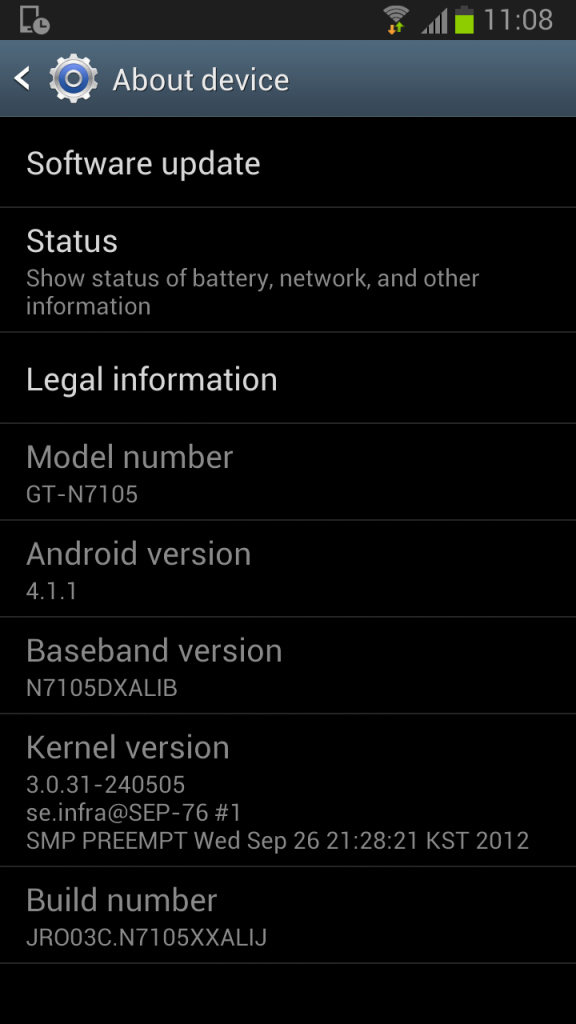

FINALLY ! How hard was it to find a STOCK “about device” screen shot. This helped me a bunch , thanks !!
No problem Mr M. There was actually another update over the air for my Samsung Galaxy Note II the other day too. I’ll have to post the updated screen shot with the new kernel and software details. The baseband hadn’t changed.