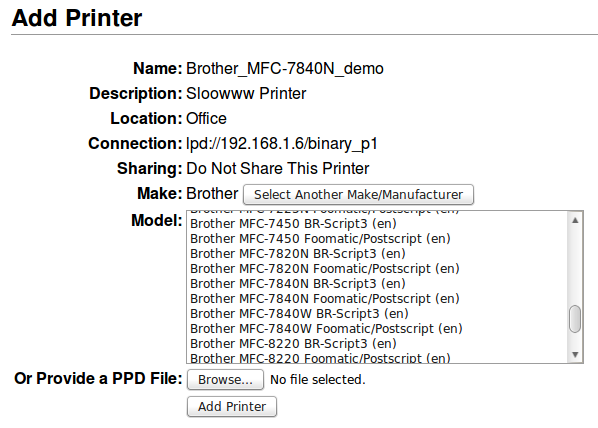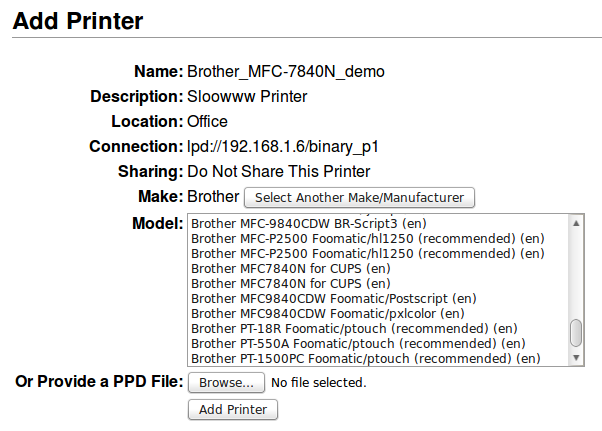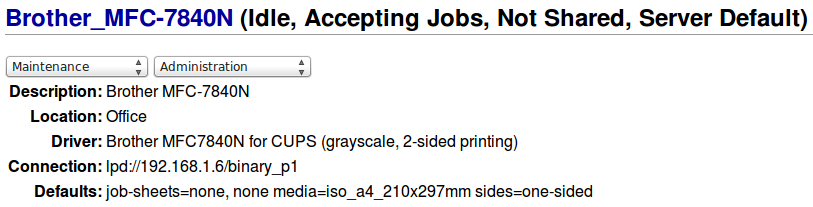I’ve had my Brother MFC-7840N print very slowly each time I update my Linux Mint system to the latest release and configure the printer. Instead of trying to hit my head against the wall repeatedly I’ve decided it’s time to put the solution on my blog to help me and hopefully you the next time it happens.
The Brother drivers from the Brother website involve a bit of messing around to get everything installed with specific pre-requisites for different Linux distributions and a few files to download and install, especially if you are enabling scanning too. That’s not too bad, as the documentation is reasonably straight forward to follow and, hey, it’s better than no support!
The problem arises when you go through the process and select one of the drivers already provided in the Linux Mint distribution. The drivers do work, but they are painfully slow.
Here is what you probably saw when adding the printer in CUPS.
If you were like me, you decided that one of those drivers with the right model name looks pretty good and you click on that. However, what you should have done is scrolled further down until you saw the following driver:
Once you have selected the above CUPS driver and finished the “adding a printer” process you should get something that looks like this in CUPS:
I don’t know why there are two drivers that look the same, but I just selected the first driver and it worked like a charm.
I’ve seen plenty of posts on forums about slow printing with Brother printers, but none seemed to point to this rather simple answer. Hopefully you have found this useful and now have your printer zooming along at full speed. If this post has helped you, please drop a comment below and tell everyone else what printer model you have so they know the same process will work for them.